Have you ever found yourself overwhelmed by objectives and key results, desperately trying to find an efficient way to track your team’s progress?
It’s frustrating when you’re looking for a streamlined solution that doesn’t add more chaos to the mix.
We’ll dive into what makes a template a game-changer and why using Google Sheets for OKRs might just be the productivity hack your team needs.
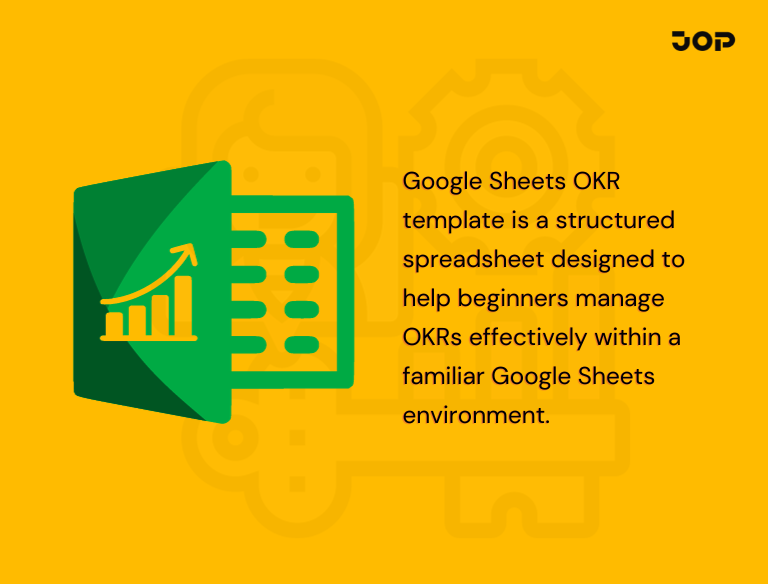
What is the Google Sheets OKR template?
A Google Sheets OKR template is a pre-designed spreadsheet specifically crafted to help individuals or teams set, track, and manage their OKRs effectively.
It’s a user-friendly tool, especially for those new to OKRs, providing a structured layout to define ambitious objectives and the measurable key results that indicate success.
These templates feature tabs or sections for different purposes, such as setting company-wide objectives, team-specific goals, or individual OKRs.
They often include sections for defining objectives, breaking them down into key results, tracking progress, and visualizing achievements through graphs or charts.
These templates offer guidance by prompting users to input their goals and align them with timelines, ensuring clarity and focus.
Why use Google Sheets to manage OKRs?
Google Sheets can be a powerful tool for managing OKRs (Objectives and Key Results) due to several reasons:
Google Sheets can be accessed from anywhere with an internet connection. This allows teams spread across different locations or time zones to collaborate on and update OKRs in real-time.
Multiple team members can work on the same document simultaneously, fostering collaboration and transparency. This feature enables everyone to contribute to and track progress on OKRs.
Google Sheets offers flexibility in formatting and structuring OKRs according to the specific needs of a team or organization. You can create different tabs, use formulas, and customize views to visualize data.
Google Sheets can be integrated with other Google Workspace tools or third-party applications, streamlining workflows. This integration capability allows for data import/export, automation, and enhanced functionality.
The revision history feature in Google Sheets allows users to track changes made to the document over time. This ensures accountability and helps in understanding the evolution of OKRs.
For many teams and small businesses, Google Sheets provides a free or low-cost solution for managing OKRs compared to more complex project management or specialized OKR software.
How to use the Google Sheets OKR template?
Using a Google Sheets OKR template can help you organize and track your goals and outcomes. OKR Google offers various pre-made templates, or you can find community-created ones online.
Here’s a general guide on how to use a typical OKR template in Google Sheets:
1. Accessing the Google Sheets OKR template
Go to the Google Sheets Template Gallery or use a shared link provided by your team or organization to find the OKR template.
In the Template Gallery, search for “OKR template” or browse through the Business or Project Management categories to find a suitable template.
Take a look at the template to make sure it fits your needs. If it does, click on “Use Template” to create a copy in your Google Drive.
2. Sharing the Google Sheets OKR tracking template
Set the sharing settings to allow access through a shareable link or invite team members directly via email.
Decide who can view, comment, or edit the document. Make sure to grant the appropriate level of access to team members who are collaborating on the OKRs.
3. To get started with the template
Take some time to review the tabs and sections within the template to understand how it is structured and what functionalities it offers.
Start by entering your objectives and their corresponding key results in the designated sections.
4. The OKR dashboard overview
The dashboard usually shows key metrics and progress indicators for each objective and key result. This gives you an overview of how each goal is progressing.
Graphs or charts may be included to visually represent progress, giving you a quick snapshot of achievements.
5. For regular check-ins
Schedule regular check-ins to update the progress on key results. This ensures that the tracking is up-to-date and reflects the current accomplishments.
Use this time to discuss any challenges, adjustments, or support needed to achieve the objectives.
6. Adding Cycle Information
Specify the time frame for the OKR cycle, such as quarterly, bi-annually, or annually.
Regularly update the cycle information to stay aligned with the organization’s goals and timelines.
7. Establishing company and team OKRs
Make sure that team OKRs are in sync with the broader company objectives to drive collective progress. Set clear and measurable objectives for each team, aligning them with the overall company OKRs.
8. Incorporating supporting information
Attach relevant documents, links, or additional context to support the defined objectives and key results. Using goal-setting software can also help centralize these resources, making it easier to track progress and maintain alignment. Include resources or references that provide guidance or support in achieving the set goals.
9. Final check
Before finalizing, go through the entire document to ensure accuracy, completeness, and clarity. Encourage team members to share their input to ensure that the OKRs are well-defined and achievable.
Conclusion
Leveraging the Google Sheets OKR template offers a practical and cost-effective solution for organizations to implement and manage their OKRs.
The platform’s accessibility, collaboration features, familiarity, ease of use, and customization options make it a viable choice for teams looking to streamline their goal-setting processes.
While specialized OKR software exists, Google Sheets provides a versatile and accessible alternative, particularly for organizations that prioritize simplicity, collaboration, and integration with existing tools.

Gaurav Sabharwal
CEO of JOP
Gaurav is the CEO of JOP (Joy of Performing), an OKR and high-performance enabling platform. With almost two decades of experience in building businesses, he knows what it takes to enable high performance within a team and engage them in the business. He supports organizations globally by becoming their growth partner and helping them build high-performing teams by tackling issues like lack of focus, unclear goals, unaligned teams, lack of funding, no continuous improvement framework, etc. He is a Certified OKR Coach and loves to share helpful resources and address common organizational challenges to help drive team performance. Read More
 Gaurav Sabharwal
Gaurav Sabharwal
