Do you ever feel overwhelmed by the amount of data in Excel, struggling to make sense of your team’s progress and goals?
We’ll guide you through the process of creating your OKR Dashboard in Excel, seamlessly integrating it with your workflow, and ensuring that it’s not just a digital decoration but a powerhouse that drives success with the help of an okr system.
We’ll also share tips on measuring success and the magic of integrating specialized OKR software for an extra boost.
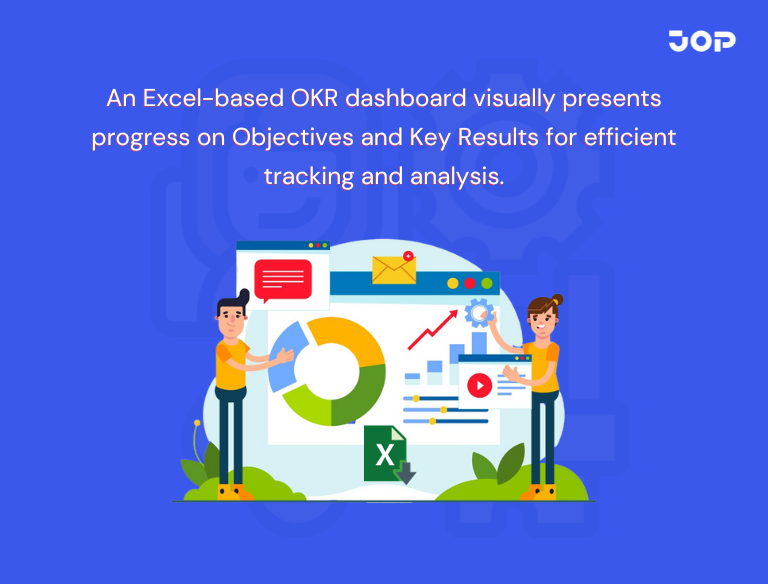
What is the OKR dashboard in Excel?
An OKR dashboard in Excel is a tool used to visually track and manage organizational goals through the Objectives and Key Results (OKR) framework. It typically includes tables listing objectives and their measurable key results. Excel features like charts and graphs are used to illustrate progress, and status indicators show whether goals are on track.
The dashboard provides a clear overview of overall progress, deadlines, and any relevant comments or notes, making it a straightforward way to monitor and communicate organizational achievements.
Building your OKR dashboard in Excel
Start by clearly stating what success looks like for each objective. For example, if one goal is to increase customer engagement, measurable metrics could include interactions on social media, website traffic, or email open rates.
Create separate sheets or tabs for each objective or team. This helps keep information organized and easy to find. Consider using a consistent format with clear headings and subheadings to maintain clarity throughout the dashboard.
Use Excel’s graphing tools to present data visually. Line graphs can show trends over time, pie charts can display goal progress, and bar graphs can compare different KPIs. Visual representations make it easier for users to understand the information quickly.
Apply conditional formatting to highlight important data points. For example, use colors to indicate goal achievement levels—green for surpassing targets, yellow for nearing them, and red for falling short. This visual cue helps users understand performance at a glance.
This interactive approach allows users to customize their view, focusing on specific metrics or time frames. Adding these elements makes the dashboard more user-friendly and adaptable to individual needs.
Integrating OKR dashboard with workflow
Tailor the layout of your dashboard to align with the specific objectives and teams in your organization. This ensures that the most relevant metrics are prominently displayed for easy reference.
Enhance your dashboard’s functionality by incorporating conditional formatting, charts, and graphs. These visual elements will help highlight key data points, providing quick insights into your progress towards your goals.
Make your dashboard interactive and user-friendly by implementing dropdown menus, clickable elements, and filters. These features will enhance user interaction and usability, making it easier for your team to navigate and analyze the data.
Ensure the effectiveness of your dashboard
Creating an OKR dashboard in Excel is just the beginning; ensuring its ongoing effectiveness and usefulness is crucial for successful OKR management.
Regular maintenance is key to keeping your dashboard relevant and accurate. Establish a schedule for updating data and reviewing progress.
Encourage team members to provide regular updates on their respective metrics to maintain real-time information within the dashboard. Schedule regular meetings or reviews centered around the dashboard data.
Use these sessions to discuss progress, identify bottlenecks, and brainstorm solutions collaboratively. Encourage open communication and feedback to refine strategies as needed.
OKR dashboards might face challenges such as data accuracy issues, resistance to change, or insufficient training.
Address these challenges proactively by providing adequate training and support, ensuring data accuracy through validation checks, and fostering a culture that embraces technology-driven solutions.
Be prepared to troubleshoot any issues that arise with the dashboard. Encourage feedback from users and continuously optimize the dashboard based on their inputs and evolving organizational needs.
Integrate your OKR dashboard with your workflow
Seamlessly integrate your dashboard into your team’s existing processes to ensure alignment and efficiency. This will make it easier for your team to access and utilize the dashboard in their day-to-day work.
Encourage collaboration and input from your team members when using the Excel-based OKR dashboard. This shared approach will foster teamwork and improve the overall effectiveness of your dashboard.
Showcase successful implementations of the OKR dashboard and their impact on team productivity or goal achievement. This will inspire and motivate your team to fully utilize the dashboard’s capabilities.
Measure success with your OKR dashboard in Excel
Define metrics to evaluate the effectiveness of your dashboard, such as improved goal attainment or increased productivity. This will help you track the impact of your dashboard on your organization’s success.
Highlight case studies or success stories that demonstrate tangible results achieved through effective dashboard utilization. This will provide real-life examples of how the dashboard can drive positive outcomes.
Include testimonials or quotes from professionals who have experienced the positive impact of the dashboard on achieving goals. This will add credibility and further validate the effectiveness of your OKR dashboard.
Conclusion
Crafting and integrating an OKR dashboard in Excel is a strategic move toward enhancing organizational performance and goal alignment.
By systematically tracking OKRs, businesses can ensure a clear overview of their progress and identify areas for improvement.
The integration of the OKR dashboard with workflow not only streamlines processes but also enhances collaboration and communication among team members.
Additionally, considering the advantages of specialized OKR software can further elevate the efficiency of goal management and streamline the tracking process. okr
Embracing these practices contributes to a more agile and goal-oriented organizational culture, driving sustained success in today’s dynamic business landscape.

Gaurav Sabharwal
CEO of JOP
Gaurav is the CEO of JOP (Joy of Performing), an OKR and high-performance enabling platform. With almost two decades of experience in building businesses, he knows what it takes to enable high performance within a team and engage them in the business. He supports organizations globally by becoming their growth partner and helping them build high-performing teams by tackling issues like lack of focus, unclear goals, unaligned teams, lack of funding, no continuous improvement framework, etc. He is a Certified OKR Coach and loves to share helpful resources and address common organizational challenges to help drive team performance. Read More
 Gaurav Sabharwal
Gaurav Sabharwal
